تفصیل
کتاب لکھنا؟ ایک کتاب کو فروغ دینا؟ یہ آپ کے لیے پلگ ان ہے۔ ورڈپریس پر اپنی کتابیں آسانی سے لکھیں اور دکھائیں۔ کور ، صفحات ، مندرجات کی میز ، ابواب ، الفاظ کی گنتی کے ساتھ پیش رفت کو ٹریک کریں اور مزید شامل کریں۔
فی الحال ورڈپریس پر کسی کتاب کے احساس کو دوبارہ بنانا مشکل ہے – آپ کو یا تو اپنی پوری سائٹ کو ‘کتاب’ میں بنانا ہوگا یا کام کے پیچیدہ میدانوں کا پتہ لگانا ہوگا جیسے آپ کی اپنی ٹیکسیونومی بنانا۔ ورڈپریس کا اپنا سپورٹ سیکشن کہتا ہے کہ "ابواب میں لمبی شکل کے ٹکڑوں کو پوسٹ کرنے کے لیے بلاگ استعمال کرنے کے طریقے موجود ہیں ، البتہ اس کے لیے تھوڑا سا کام درکار ہوگا۔” BookPress یہ سب آپ کے لیے حل کرتا ہے
اگر آپ کا خواب ہے کہ آپ اپنے ناول کو خود شائع کریں ، یا کوئی ایسی سائٹ بنائیں جہاں آپ اپنے بلاگ ، کتابوں اور دیگر خصوصیات کو ملا سکیں ، تو BookPress آپ کے لیے ہے۔
اس پلگ ان میں شامل ہیں –
بک پریس کی خصوصیات
- اپنی کتاب ورڈپریس میں لکھیں اور اسے آسانی سے ‘کتاب کی طرح’ دکھائیں
- کتاب کے عناصر شامل کریں جیسے کور ، مندرجات کی میزبانی ، لگن ، حق اشاعت کا صفحہ ، ابواب وغیرہ ۔
- اپنی کتاب کے مواد کو دوبارہ ترتیب دینے کے لیے کتاب کے عناصر کو ڈراپ اور ڈریگ کریں
- ‘کتاب کی طرح’ پیج نمبرنگ – سامنے والے مادے کے لیے رومن ہندسوں اور جسم اور اختتامی مادے کے لیے عربی استعمال کریں۔
- متعلقہ صفحے پر جانے کے لیے براہ راست روابط کے ساتھ مندرجات کی فہرست کی خودکار تخلیق۔
- سائڈبار ویجیٹ اپنی کتاب کو ڈسپلے کرنے اور اس سے لنک کرنے کے لیے
- پیش رفت سے باخبر رہنا – ہر ایک عنصر (جیسے باب) اور پوری کتاب کے لیے الفاظ کی گنتی اور آپ کی حوصلہ افزائی میں مدد کے لیے پوری کتاب!
- کتابوں کو انواع تفویض کریں۔
- ترجمہ تیار ہے۔
- صاف ، فرنٹ اینڈ کتاب کے ڈیزائن کو پڑھنے میں آسان ہے جو ‘کتاب کی طرح محسوس ہوتا ہے’ ۔
- سیکشنز ، مواد ، پیج نمبرنگ وغیرہ کے ساتھ کتاب کا فرنٹ اینڈ ڈسپلے صحیح طریقے سے فارمیٹ اور ترتیب دیا گیا ہے۔
بک پریس پریمیم۔
- اپنی ورڈپریس سائٹ پر متعدد کتابیں بنائیں اور ڈسپلے کریں (مفت ورژن ایک ہی کتاب تک محدود)
- صفحہ پر جانے کے لیے لائیو لنکس کے ساتھ ایک کتاب انڈیکس بنانے کے لیے انڈیکس ٹیگ
- اضافی سائڈبار ویجیٹ ایک سے زیادہ کتابوں کی نمائش کو فعال کرتا ہے-
- فرنٹ اینڈ ‘لائبریری’ پیج شارٹ کوڈ تاکہ آپ کی تمام کتابیں صنف ، مصنف کا نام ، کتاب کی شناخت ، اور مزید کے لحاظ سے ڈسپلے اور ترتیب دیں۔
- Footnotes – ability to add notes to the end of a page with a reference (a super text numeral) linking to a note
- بہتر پیش رفت سے باخبر رہنا – لکھنے کے لیے اہداف مقرر کریں (جیسے الفاظ فی ہفتہ) اور گراف اور اعدادوشمار کے ذریعے اپنی پیشرفت کو ٹریک کریں
ترجمے (مکمل یا جزوی)
- چینی (چین) /
- چینی (ہانگ کانگ) / 中文 中文
- جرمن / ڈوئچ
- پولش / پولسکی
- روسی /
روابط
اسکرین شاٹس
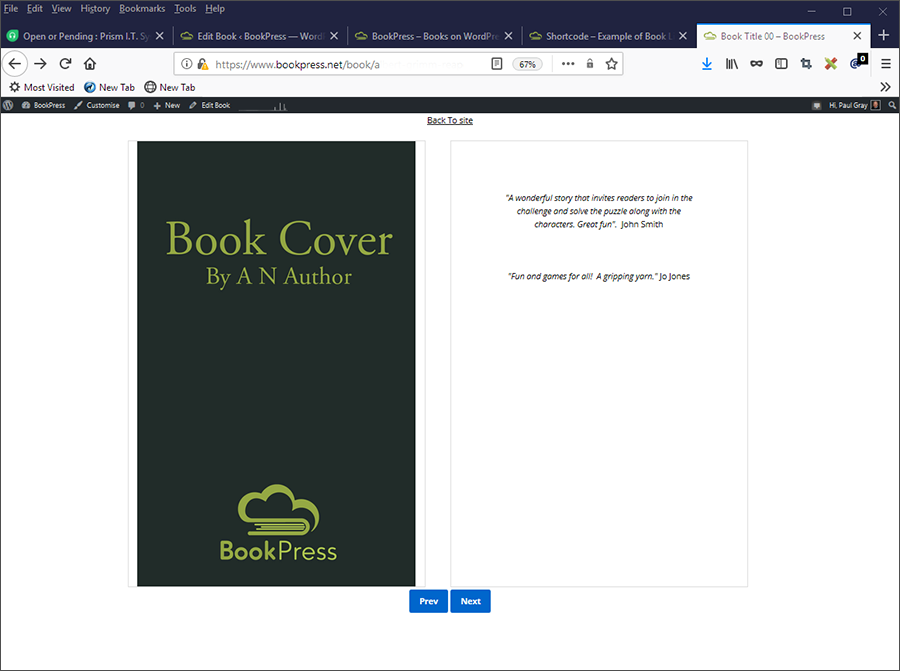
دو صفحات 'صاف' ڈسپلے۔ 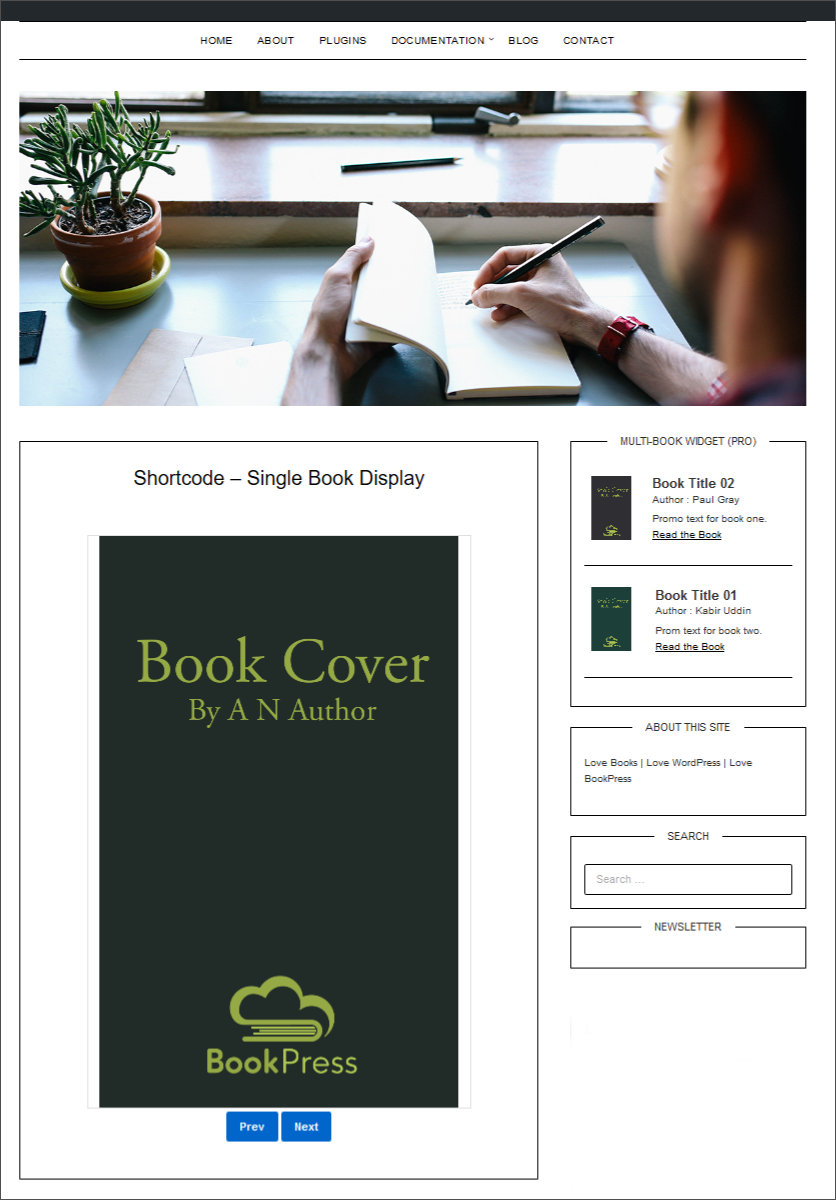
سنگل پیج ، پوسٹ/پیج ڈسپلے۔ 
ٹیکسٹ پیج ، پوسٹ/پیج ڈسپلے۔ 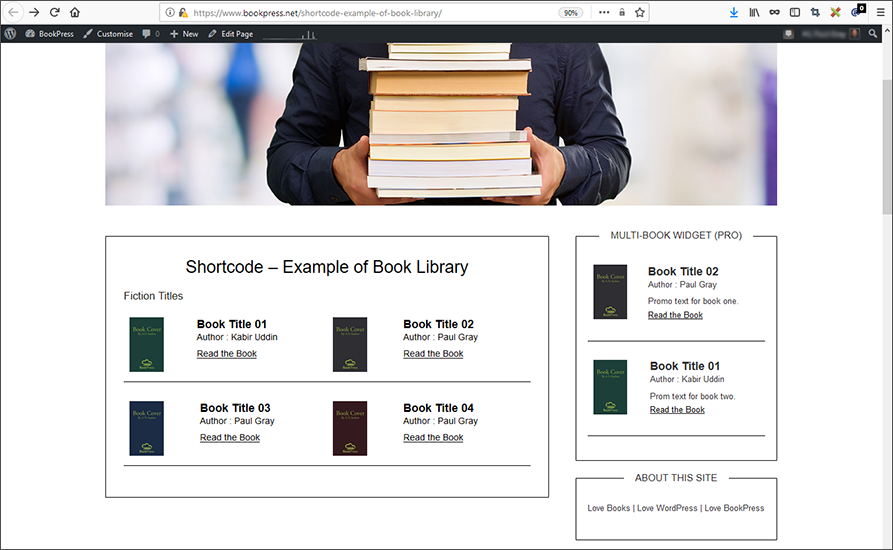
کتاب 'لائبریری' مختصر ڈسپلے۔ 
سنگل بک سائڈبار ویجیٹ۔ 
سنگل بک سائڈبار ویجیٹ کی ترتیبات۔ 
ملٹی بک سائڈبار ویجیٹ (صرف پرو ورژن) 
ملٹی بک ویجیٹ سیٹنگز (صرف پرو ورژن) 
کتابوں کے انتظام کا صفحہ۔ 
کتاب کے عناصر کا صفحہ۔ 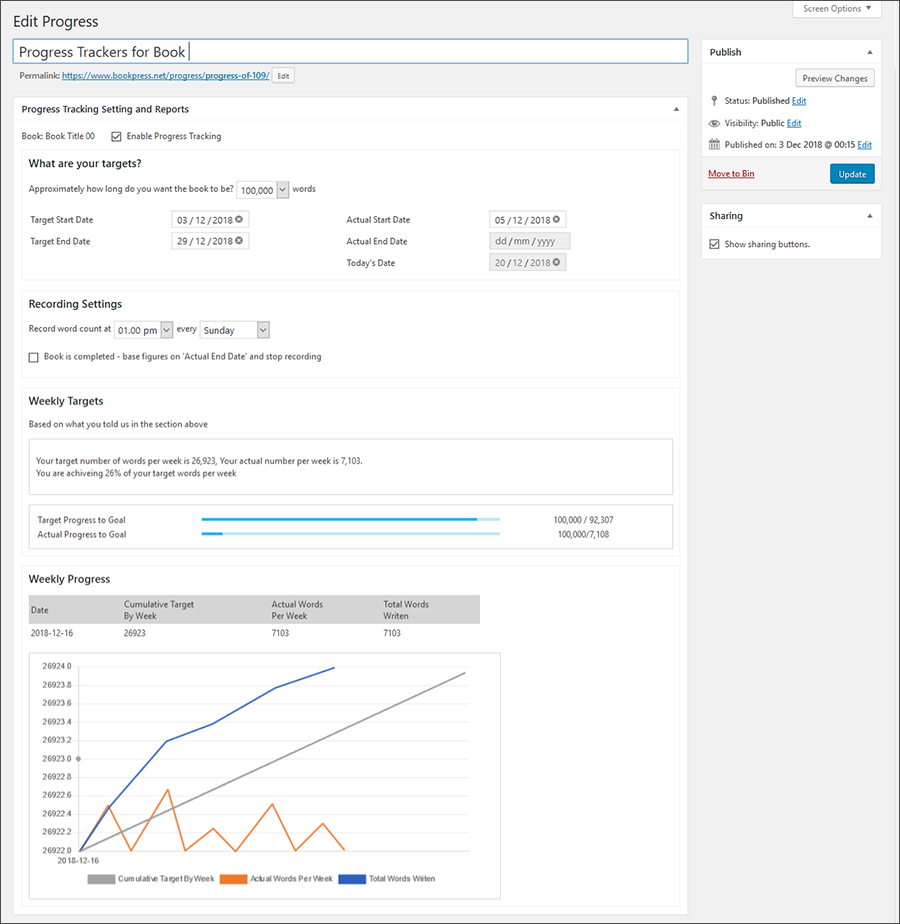
اہداف اور پیش رفت سے باخبر رہنا (پریمیم ورژن۔
انسٹالیشن
ورڈپریس ڈیش بورڈ سے دستی انسٹال۔
اگر آپ کا سرور انٹرنیٹ سے منسلک نہیں ہے تو آپ یہ طریقہ استعمال کر سکتے ہیں-
- اوپر والے نیلے ‘ڈاؤن لوڈ’ بٹن پر کلک کرکے پلگ ان ڈاؤن لوڈ کریں۔ ایک زپ فائل ڈاؤن لوڈ کی جائے گی۔
- اپنی سائٹ کے ایڈمن پینل میں لاگ ان کریں اور پلگ انز پر جائیں -نیا شامل کریں -اپ لوڈ کریں۔
- ‘فائل کا انتخاب کریں’ پر کلک کریں ، پلگ ان فائل کو منتخب کریں اور انسٹال پر کلک کریں۔
ایف ٹی پی کا استعمال کرتے ہوئے انسٹال کریں۔
اگر آپ انٹرنیٹ کنیکٹوٹی اور فائل کی اجازت کے مسائل کی وجہ سے کسی بھی طریقے کو استعمال کرنے سے قاصر ہیں تو آپ یہ طریقہ استعمال کر سکتے ہیں-
- اوپر والے نیلے ‘ڈاؤن لوڈ’ بٹن پر کلک کرکے پلگ ان ڈاؤن لوڈ کریں۔ ایک زپ فائل ڈاؤن لوڈ کی جائے گی۔
- فائل کھولیں۔
- اپنے پسندیدہ FTP کلائنٹ لانچ کریں۔ جیسے FileZilla ، FireFTP ، CyberDuck وغیرہ اگر آپ زیادہ جدید صارف ہیں تو آپ SSH بھی استعمال کر سکتے ہیں۔
- فولڈر کو پلگ ان کے اندر پلگ ان مواد پر اپ لوڈ کریں
- اپنے ورڈپریس ڈیش بورڈ میں لاگ ان کریں۔
- پلگ انز پر جائیں -اور انسٹال
- پلگ ان کو چالو کریں۔
عمومی سوالات
-
کیا بک پریس ورڈپریس ملٹی سائٹ انسٹالیشن کی حمایت کرتا ہے؟
-
جی ہاں
-
کیا بک پریس گٹن برگ ایڈیٹر کے ساتھ کام کرتا ہے؟
-
نمبر براہ کرم یقینی بنائیں کہ آپ کلاسک ایڈیٹر استعمال کرتے ہیں۔
-
کیا میں درآمد/برآمد کر سکتا ہوں؟
-
آپ ورڈ سے ٹیکسٹ پیسٹ کر سکتے ہیں۔ ایکسپورٹ فیچرز (پی ڈی ایف ، موبی ، ای پب وغیرہ جلد آرہے ہیں)
-
اس غلطی کے پیغام سے بچنے کے لیے یقینی بنائیں کہ مفت ورژن غیر فعال یا ہٹا دیا گیا ہے۔
-
کیا آپ کے پاس کوئی الحاق پروگرام ہے؟
-
جی ہاں! آپ ہماری ویب سائٹ یا ورڈپریس پیج سے لنک کرکے ہمارے پریمیم ورژن کی فروخت پر ٪20 کما سکتے ہیں – انسٹال کرنے کے بعد پلگ ان سائڈبار میں وابستگی کا لنک دیکھیں۔
جائزے
شراکت دار اور ڈیویلپرز
“بک پریس – کتاب کے مصنفین کے لیے۔” اوپن سورس سافٹ ویئر ہے۔ مندرجہ ذیل لوگوں نے اس پلگ ان میں حصہ لیا:
شراکت دار“بک پریس – کتاب کے مصنفین کے لیے۔” کا 9 زبانوں میں ترجمہ کیا گیا ہے۔ تعاون کے لیے مترجمین کا شکریہ۔
“بک پریس – کتاب کے مصنفین کے لیے۔” کا اپنی زبان میں ترجمہ کریں۔
ڈویلپمینٹ میں دلچسپی ہے؟
کوڈ براؤز کریں، ایس این وی ریپوزیٹری کو چیک کریں یا ڈویلپمینٹ لاگ کو سبسکرائب کریں بذریعہ آر ایس ایس۔
چینج لاگ
= 1.2.4- 31 October 2023=
* Freemius SDK verion 2.6.0
= 1.2.3- 24 Feburary 2022=
*Security Fix
1.2.2 – 15 September 2021
- لائسنسنگ SDK 2.4.2 کو اپ ڈیٹ کریں۔
- خرابی کو ٹھیک کریں
1.2.1 – 16 August 2021
- خرابی کو ٹھیک کریں
*سمارٹ ڈیوائسز ویو فنکشن کو شامل کریں۔
*پیج ڈیزائن کی خصوصیات شامل کریں۔
1.2.0 – 07 January 2021
- لائسنسنگ SDK 2.4.1 کو اپ ڈیٹ کریں۔
*سمارٹ ڈیوائسز ویو فنکشن کو شامل کریں۔
*پیج ڈیزائن کی خصوصیات شامل کریں۔
1.1.20 – 07 October 2020
- کور پیج پر ناپسندیدہ متن کو درست کریں۔
1.1.18 – 29 July 2020
- لائسنسنگ SDK 2.4.0 کو تجدید کریں۔
اسمارٹ فون پر ڈسپلے کا مسئلہ حل کریں۔
1.1.17 – 11 June 2020
- لائسنسنگ ایس ڈی کے کو تجدید کریں
1.1.16 – 29 April 2020
- خرابی کو ٹھیک کریں
1.1.15 – 26 April 2020
- لائسنسنگ ایس ڈی کے کو تجدید کریں
1.1.14 – 1 April 2020
- ڈبلیو پی کومسئلہ نہیں۔
1.1.13 – 23 August 2019
- خرابی کو ٹھیک کریں
1.1.12 – 30 July 2019
- خرابی کو ٹھیک کریں
1.1.11 – 27 May 2019
- مختصر [لائبریری] آپشن سٹائل کو درست کریں
1.1.10 – 21 May 2019
- شامل کردہ ہدف کے اعداد و شمار پر راؤنڈنگ درست کریں۔
- شارٹ کوڈ کے ذریعے کتاب کے نیچے ٹکرایا ہوا متن درست کریں۔
1.1.9 – 16 May 2019
- ٹیوک پروگریس ٹریکنگ۔
1.1.8 – 22 April 2019
- ٹیوک پروگریس ٹریکنگ۔
1.1.7 – 1 March 2019
- سیکیورٹی فکس۔
- مکمل روسی اور جزوی پولش ترجمہ فائلیں شامل کی گئیں۔
1.1.6 – 26 January 2019
- خرابی کو ٹھیک کریں
1.1.5 – 23 January 2019
- چھوٹی غلطی درست۔
1.1.4 – 05 January 2019
- چھوٹی غلطی درست۔
1.1.3 – 03 January 2019
- پریمیم بمقابلہ مفت لائسنسنگ کے مسائل ٹھیک کریں۔
- پوسٹس اور صفحات کو محفوظ کرنا درست نہیں۔
- کچھ غلطیاں درست کریں۔
1.1.2 – 01 January 2019
- انواع کی فہرست کو تبدیل کریں۔
1.1.1 – 26 December 2018
- چھوٹے مسئلے کو ٹھیک کریں۔
- ترجمہ میں مدد کے لیے .pot فائل شامل کی گئی۔
1.1.0 – 26 December 2018
- ملحق پروگرام کے لیے سپورٹ شامل کریں۔
1.0.0 – 23 December 2018
- پہلی ریلیز۔